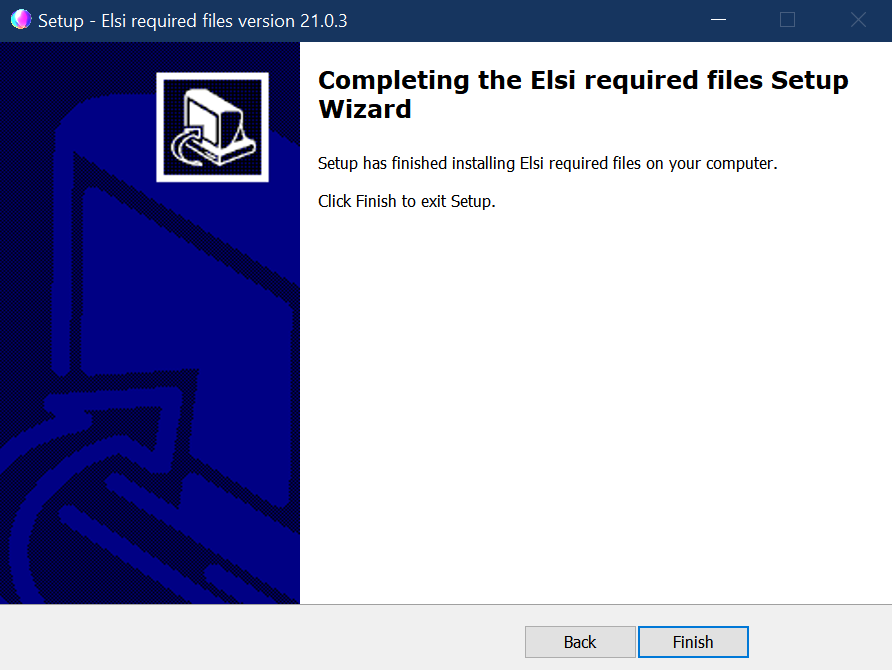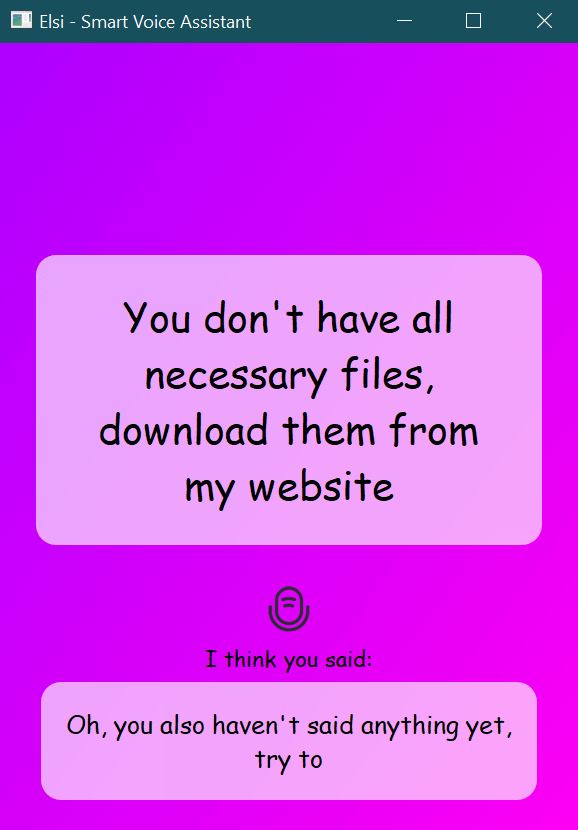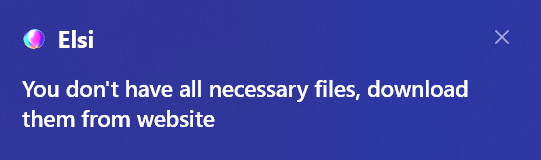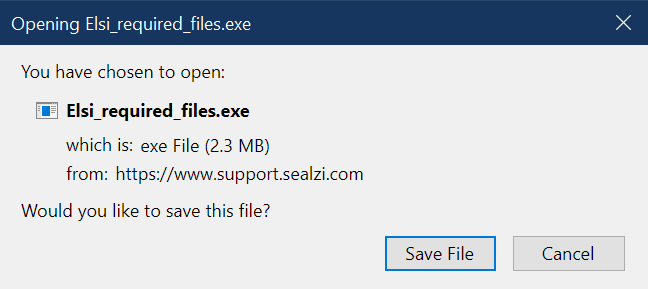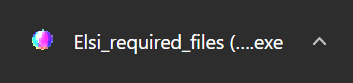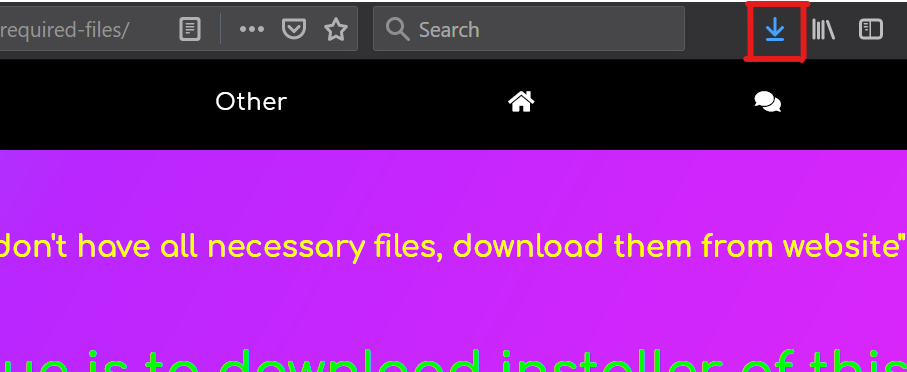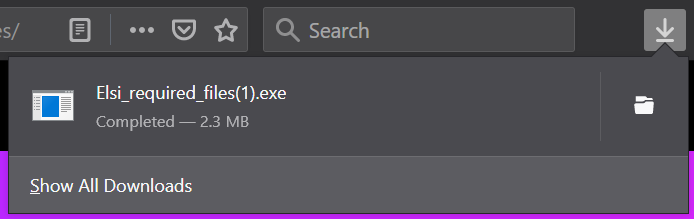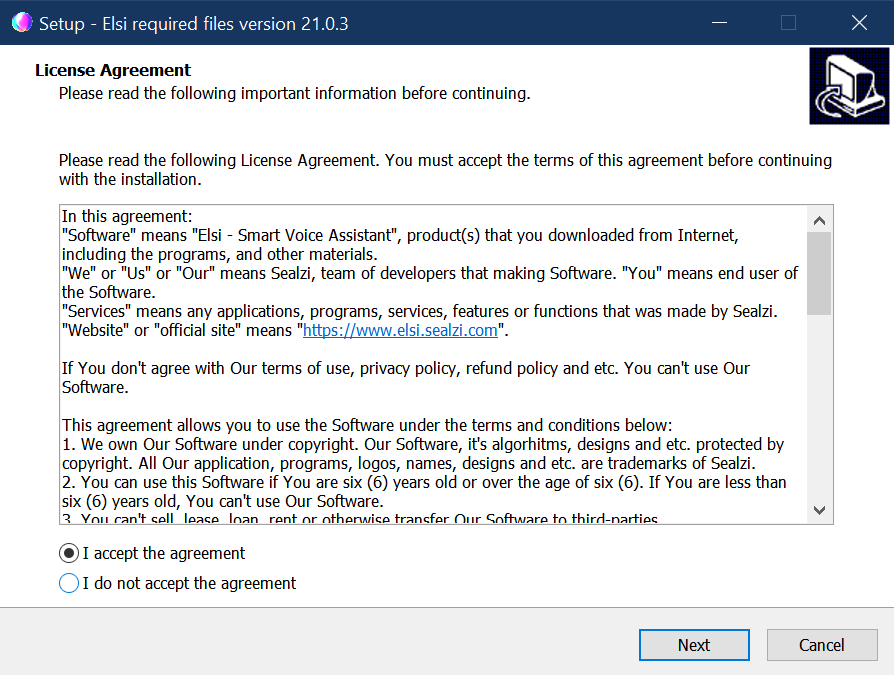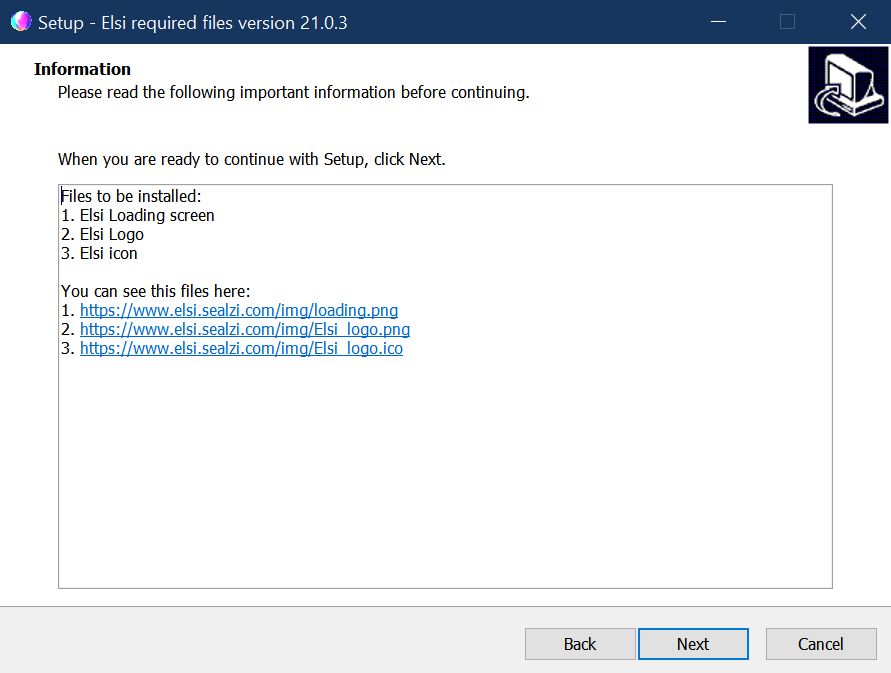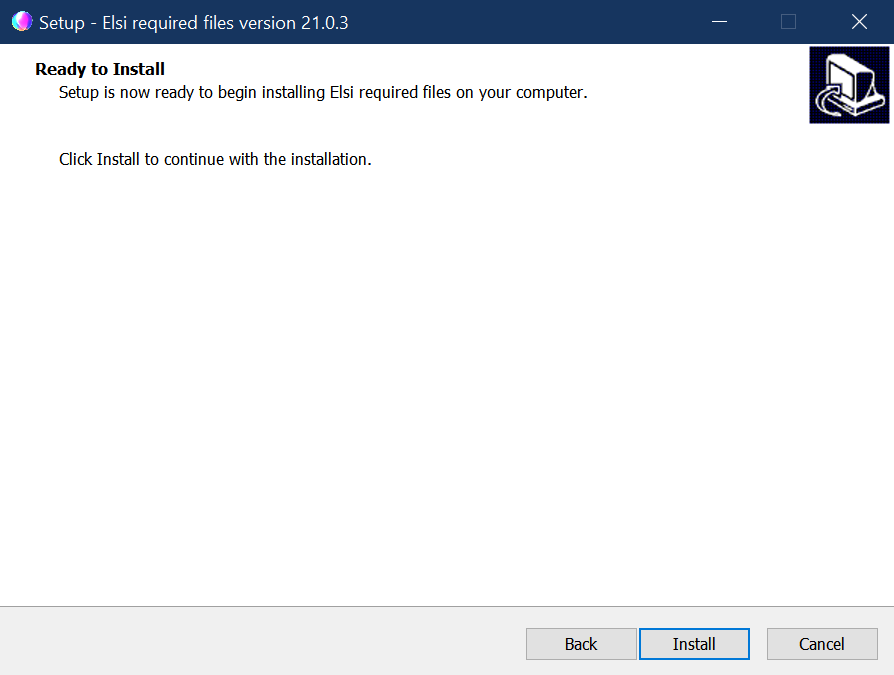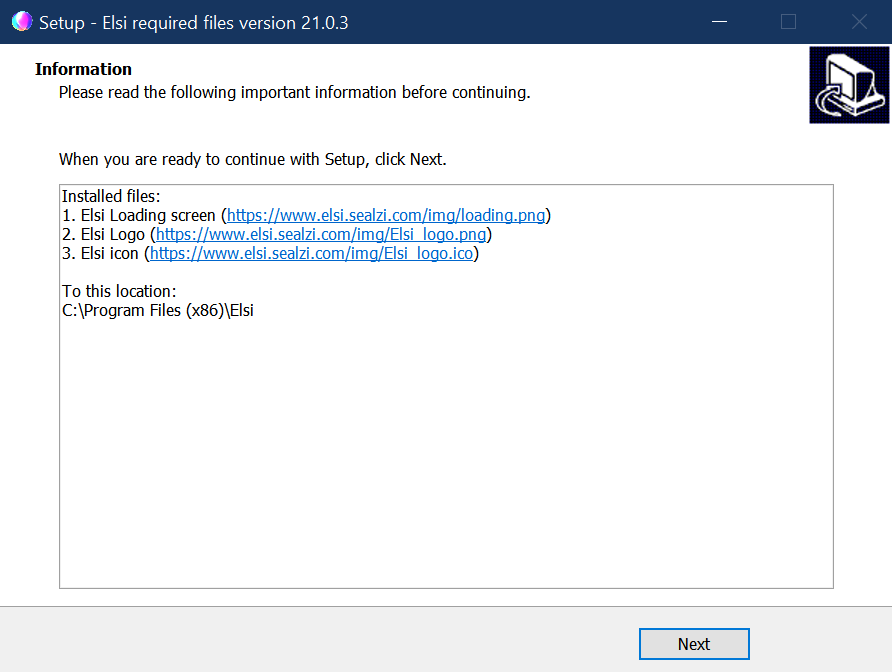Why my Elsi assistant says "You don't have all required files, download them from website"
This could happen in two cases:
1. You haven't downloaded official version (from Elsi website)
2. You deleted required files (accidentally or intentionally)
So you might see something like this -
Or you might hear - "You don't have all necessary files, download them from website"
To clear this error, download installer of this files below ↓
This is available for PC only
To install Required files for Elsi:
1. Press "Download" button ↑
2. The download process will start and you will see this -
3. Finish downloading
- Microsoft Edge
- Mozilla Firefox
- Google Chrome
4. Start installing
After you pressed on the name of the file, you will see window. Press "Yes" there
Then, Choose your language, and finish setup -
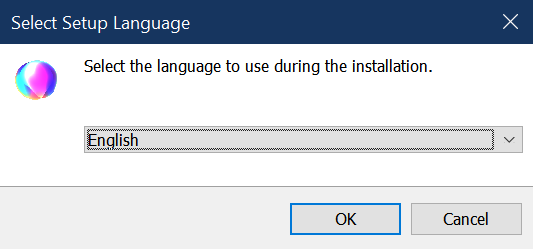
Finally, click "Finish" and start Elsi again!